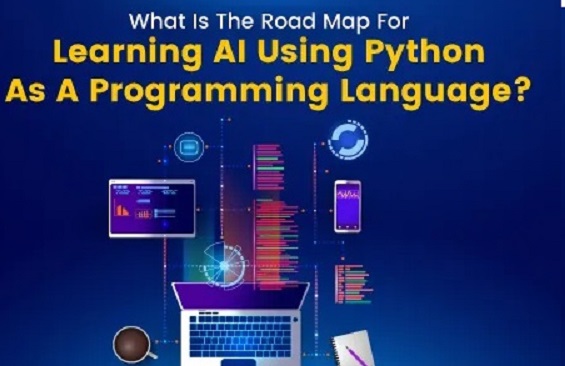The software development landscape is rapidly evolving thanks to the power of artificial intelligence. Leading this transformation is GitHub Copilot, an AI-powered coding assistant developed by Microsoft in collaboration with OpenAI. With over 15 million users worldwide, Copilot has become the go-to AI coding tool for millions of developers, helping them write code faster, smarter, and with fewer errors. In this article, we’ll dive deep into what makes GitHub Copilot stand out, its key features, pricing, strengths, weaknesses, and much more.
GitHub Copilot: The Most Popular AI Coding Tool Revolutionizing Software Development
What Is GitHub Copilot?
GitHub Copilot is an AI-driven code completion tool that uses advanced machine learning models to understand your code context and provide real-time suggestions. Beyond simple line completions, Copilot can generate entire functions, classes, and even boilerplate code based on natural language comments or prompts. Its goal is to accelerate the coding process and improve developer productivity across multiple programming languages.
Key Features of GitHub Copilot
- Intelligent Code Completion: Offers context-aware suggestions as you write code.
- Multi-Language Support: Works seamlessly with Python, JavaScript, TypeScript, Ruby, Go, and many more.
- Natural Language Understanding: Convert plain English comments or instructions into functional code.
- Error Detection and Improvement: Helps spot potential bugs and suggests optimizations.
- IDE Integration: Fully compatible with popular code editors like Visual Studio Code.
Pricing Plans
| Plan | Description | Monthly Cost (USD) | Features |
|---|---|---|---|
| Free Trial | Ideal for individual users to test the service | Free | Basic code completions, 60-day trial |
| Individual | Full access for solo developers | $10 | Complete AI suggestions, multi-language support, editor integrations |
| Business | Designed for teams and organizations | Custom pricing | Advanced admin controls, team management, enhanced privacy |
Why Choose GitHub Copilot?
GitHub Copilot has been proven to increase coding speed by up to 55% and improve code quality by approximately 35% according to independent studies. It reduces the need to search for syntax or APIs, allowing developers to focus on problem-solving and creativity. Whether you are a beginner learning to code or a seasoned professional working on complex projects, Copilot can significantly boost your efficiency.
Pros and Cons
| Pros | Cons |
|---|---|
|
|
Frequently Asked Questions (FAQ)
- Is GitHub Copilot suitable for beginners?
- Yes! Copilot can help beginners by suggesting code snippets and teaching best practices through examples.
- Does Copilot support all programming languages?
- It supports many popular languages like Python, JavaScript, TypeScript, Ruby, Go, and more, but performance may vary by language.
- How secure is my code with GitHub Copilot?
- Your code snippets are sent to Microsoft servers for processing. While data is handled securely, sensitive projects may require caution.
- Can GitHub Copilot replace human developers?
- No, it is a tool to assist developers, not replace them. Human oversight is always necessary to review and test generated code.
- What IDEs are compatible with GitHub Copilot?
- Currently, Visual Studio Code has full support. Support for other IDEs like Neovim and JetBrains is evolving.
Conclusion
GitHub Copilot is a game-changer in the AI coding tools arena. Its smart code completions, broad language support, and seamless IDE integration make it a top choice for developers aiming to speed up their workflow and improve code quality. Despite some privacy and accuracy concerns, its benefits outweigh drawbacks for most users. If you want to experience the future of coding today, GitHub Copilot is an excellent place to start.