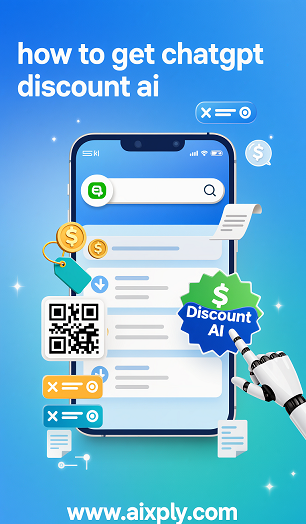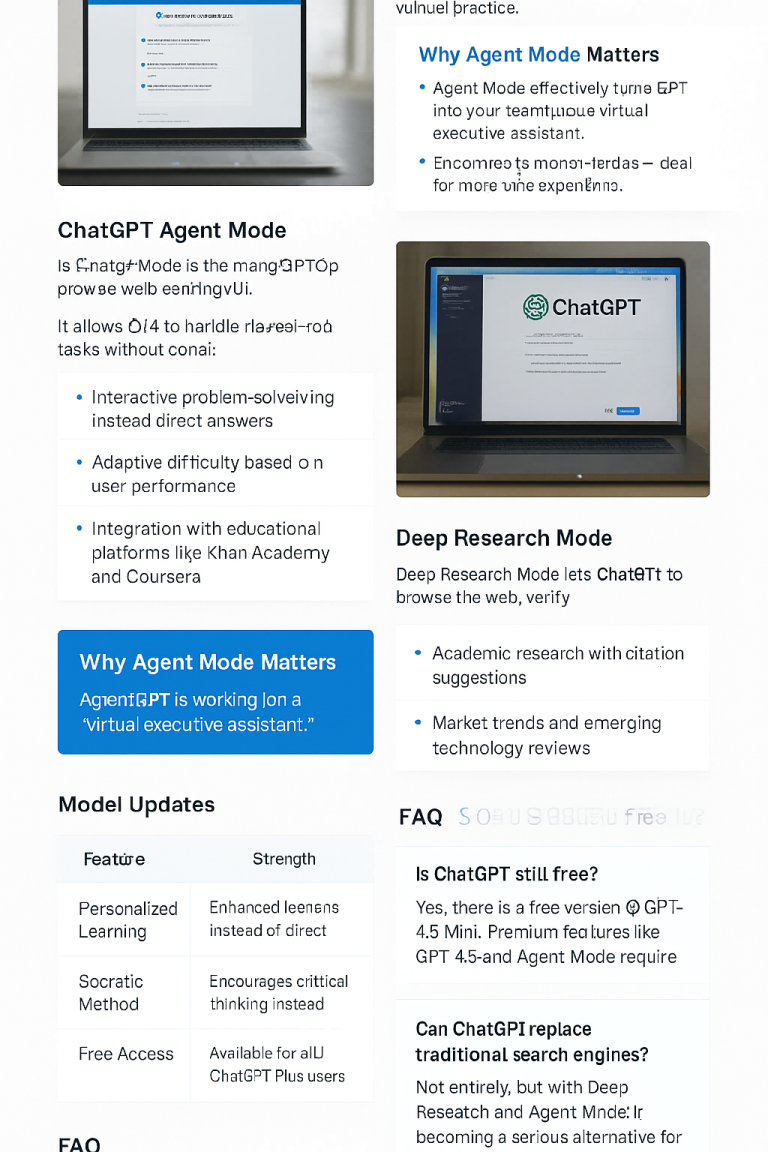Google Gemini is Google’s advanced AI assistant powered by the latest multimodal language model Gemini 2.5, capable of processing text, code, images, audio, and video :contentReference[oaicite:1]{index=1}. It replaces Bard and is tightly integrated with Google Workspace, Android, and the Chrome browser—bridging everyday tasks with intelligent AI.
Launched in December 2023, and updated through 2025, Gemini now supports “Flash” and “Pro” model tiers, offering fast multimodal responses and deeper reasoning respectively :contentReference[oaicite:2]{index=2}.
How to Use Google Gemini (Ultimate 2025 Guide)
Updated: June 2025 • By Aixply
🔑 How to Access Gemini
1. Web Interface
Navigate to gemini.google.com, sign in with your Google Account, and start your chat.
2. Android App (Mobile Assistant)
Install the Gemini app from the Play Store (or use pre-installed on Pixel). You can even long-press your power button to launch Gemini instead of Google Assistant.
3. Google Workspace Integration
In Gmail, Docs, or Sheets, click “Help me write” or the Gemini icon to draft content, analyze spreadsheets, or summarize content — all inside your workflow.
4. Chrome Omnibox
Type @gemini into Chrome’s address bar to start an AI chat without leaving your browser :contentReference[oaicite:3]{index=3}.
🎥 Step‑by‑Step Video Tutorial
This beginner‑friendly video covers access, features, and key usage scenarios :contentReference[oaicite:4]{index=4}.
🛠️ Core Features & How to Use Them
Multimodal Prompts (Text, Image, Audio)
Upload an image or use voice input in the Gemini window. For example:
"Analyze this chart" + upload image → Gemini provides insights or context.
Speak directly by tapping microphone—Gemini Live handles back‑and‑forth audio conversations on mobile :contentReference[oaicite:5]{index=5}.
Deep Research Mode
This mode fetches info from the web and your files (Gmail, Drive, Docs). Just type:
"@gmail Please summarize my latest finance email."
It produces accurate, contextual responses with citations :contentReference[oaicite:6]{index=6}.
Workspace Automation
In Sheets, Gemini can generate charts or analyze data:
"Summarize trends in this Sheet and plot a bar chart."
In Docs or Gmail, use “Help me write” to draft, polish, or rephrase copy.
⚙️ Power Users: Prompt Engineering Tips
🔄 Gemini vs ChatGPT vs Bard
| Feature | Google Gemini | ChatGPT (GPT‑4o) | Google Bard* |
|---|---|---|---|
| Integration | Workspace, Gmail, Android, Chrome | Plugins, browsing (Pro) | Standalone chatbot |
| Multimodal Support | Yes (text/audio/image/video) | Yes (GPT‑4o) | Limited |
| Live Voice Chat | Yes (Gemini Live) | No | No |
| Advanced Reasoning | 2.5 Pro with Deep Think | GPT‑4o reasoning | Basic |
*Bard has been replaced officially by Gemini :contentReference[oaicite:7]{index=7}.
🔌 Gemini APIs & Developer Tools
Developers can integrate Gemini via the GenAI SDK (Python, Node.js, Go, Java) and REST :contentReference[oaicite:8]{index=8}. You can:
- Generate content (text, code)
- Get embeddings (semantic search) using models like
gemini-embedding-exp-03-07:contentReference[oaicite:9]{index=9} - Build multimodal apps and prototypes
Example (Python):
from google import genai
client = genai.Client(api_key="YOUR_KEY")
resp = client.models.generate_content(model="gemini-2.5-flash",
contents="Explain AI to a 10-year-old.")
print(resp.text)
📚 Advanced Use Cases
1. Embeddings & Semantic Search
Create embedding vectors for documents, then use cosine similarity to retrieve relevant texts :contentReference[oaicite:10]{index=10}.
2. Code Generation & Debugging
Upload code or paste snippets; ask Gemini to analyze or debug – perfect for developers using Workspace or AI Studio.
3. Document Summarization
Summarize long articles or emails with:
“Summarize this email thread in 3 bullet points.”
4. Image Analysis
Upload photos, charts, or screenshots and ask Gemini to identify objects, trends, or translate text within images.
❓ FAQs
Is Gemini free?
Yes. The baseline “Flash” model is free. To access Pro with Deep Think, image generation, and code execution, upgrade via Google One AI Premium (~$20/month) :contentReference[oaicite:11]{index=11}.
What platforms does Gemini support?
Web, Android (dedicated app), Chrome omnibox, Gmail/Docs/Sheets, and iOS via the Google app gemini tab :contentReference[oaicite:12]{index=12}.
How do I revert back from Gemini on Android?
Go to Gemini app → Profile → Switch to Google Assistant :contentReference[oaicite:13]{index=13}.
🔗 Further Resources
- Top 10 Free AI Tools You Should Try in 2025
- Zapier’s Detailed Guide :contentReference[oaicite:14]{index=14}
- Gemini Embeddings API Documentation :contentReference[oaicite:15]{index=15}