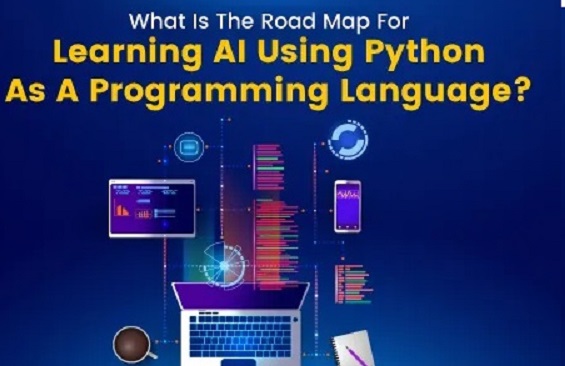
🚀 AI-Powered Python Learning Roadmap (Free & No-Code Friendly)
Learning Python in 2025 is no longer just about reading books or watching tutorials. With AI-powered tools and no-code platforms, you can accelerate your learning curve, automate practice sessions, and even build real-world apps faster than ever before.
This roadmap is designed for anyone who wants to learn Python but feels overwhelmed by traditional resources. Whether you’re a beginner, a non-coder, or someone looking to upgrade skills for AI-driven projects, this guide is for you.
Why AI-Powered Learning?
- Personalized Lessons: AI tutors adapt to your learning speed and style.
- Instant Feedback: Get code reviews in seconds, not days.
- No-Code Support: Even if you don’t know syntax, AI helps you build functional projects.
Key AI Tools for Python Learners in 2025
| Tool | Purpose | Free Plan? |
|---|---|---|
| Replit Ghostwriter | Code completion & debugging help | Yes |
| Phind AI | AI search engine for coding solutions | Yes |
| ChatGPT 4 | Explain Python concepts & generate scripts | Free tier available |
| Google Colab | Run Python without installation | Yes |
Who Is This Roadmap For?
This learning path is for:
- Absolute beginners with zero coding background
- No-code enthusiasts who want to dip into Python
- AI-focused learners aiming to automate workflows
Step 1: Learn the Basics (with AI Help)
Traditionally, you’d start with syntax and basic operations. With AI, you can shortcut the process:
- Ask ChatGPT to explain Python basics in simple terms.
- Use Replit Ghostwriter for live coding feedback.
- Generate quick Python exercises from AI:
"Give me 5 beginner Python exercises with solutions"
Step 2: Automate Your Practice
Pro Tip: Use AI-generated flashcards for Python functions and libraries. Apps like Anki or Quizlet now have AI-integrations that create personalized decks for you.
Benefits of AI-Powered Python Learning
- Faster problem solving: Get unstuck in seconds.
- Hands-on learning: Jump directly into projects.
- Personalized pacing: AI adjusts to your level.
30-Day AI-Powered Python Learning Plan (Free Tools)
Learning Python doesn’t have to take months. With AI tutors and no-code tools, you can reach a functional level in just 30 days. Here’s a structured plan you can follow:
Week 1: Fundamentals & Setup
- Install Python (or skip installation using Google Colab).
- Use ChatGPT or Phind AI for quick “what does this do?” queries.
- Practice with basic syntax: variables, loops, functions.
AI Shortcut: Ask ChatGPT to create “10 Python challenges for beginners with solutions in JSON format”. Import this into Anki or Quizlet for daily practice.
Week 2: Data Handling & Libraries
- Learn about lists, dictionaries, and file handling.
- Introduce popular libraries like Pandas and NumPy.
- Use AI to explain code snippets you don’t understand:
"Explain what this Python code does and rewrite it in simple form"
Week 3: Small Projects
Move from theory to practice by building small, functional apps:
- Expense Tracker: Use Pandas for CSV-based financial logging.
- Web Scraper: Use
requestsandBeautifulSoup. - Data Visualizer: Use Matplotlib or Plotly to create charts.
Pro Tip: Ask ChatGPT:
"Give me a step-by-step guide to build an expense tracker with Python and Pandas"
and follow along.
Week 4: AI & Automation
- Learn how to call APIs with Python (OpenAI, HuggingFace).
- Automate repetitive tasks like renaming files or sending emails.
- Deploy your first simple app using Render or Railway.
Free AI-Based Learning Resources
| Resource | What You Get | Cost |
|---|---|---|
| LearnPython.org | Interactive Python tutorials | Free |
| HuggingFace | AI/ML course content & model demos | Free |
| Codecademy | Structured Python track | Free + Paid |
| Google AI Learning | AI/ML beginner-friendly courses | Free |
Using AI for Debugging
One of the most frustrating parts of learning programming is debugging. AI tools solve this pain point by:
- Explaining error messages in plain English
- Suggesting corrections automatically
- Even rewriting faulty code on demand
Quick Prompt Example:
"This Python code gives a KeyError. Explain why and rewrite it correctly: {code_here}"
Build Your First Real App
After following the 30-day roadmap, you’re ready to build something functional. Here are two easy starter projects:
- Personal To-Do Web App: Use Flask + Bootstrap (and ask AI to generate a basic template).
- Simple AI Chatbot: Use OpenAI API to create your own text-based assistant.
→ These projects make your learning practical and portfolio-ready, which is great for future job applications or freelancing.
Wrapping It Up
Python learning has evolved, and in 2025, AI is your accelerator. Whether you’re learning for data science, automation, or app development, using AI tutors and no-code-friendly workflows helps you master concepts faster and retain knowledge better.
Explore more AI-based learning content and free resources at aixply.com.
Frequently Asked Questions (FAQ)
Is Python still worth learning in 2025?
Absolutely. Python is widely used in AI, automation, and data science. With AI-powered learning tools, mastering Python is easier than ever.
Can I learn Python without coding experience?
Yes. No-code friendly AI tools and interactive platforms allow complete beginners to pick up Python faster and with less frustration.
What is the best free AI tool for learning Python?
ChatGPT and Replit Ghostwriter are top picks for beginners, offering real-time feedback and error explanations.
How long does it take to learn Python using AI?
With AI guidance, you can reach beginner-to-intermediate level in about 30 days of consistent practice.


